css borderの使い方
cssでborderでデザインする方法を説明します。
- borderの実線
<h1>ボーダー</h1>h1 {
border: 2px solid #000000;
}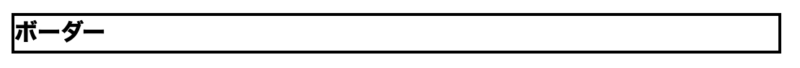
- borderの点線
h1 {
border: 2px dotted #000000;
padding: 15px;
}
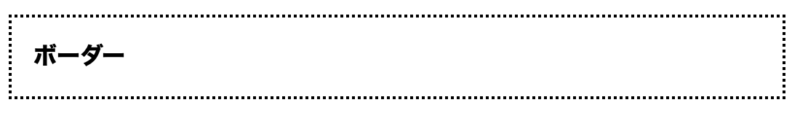
- borderの上下に破線
h1 {
border-top: 3px dashed red;
border-bottom: 3px dashed red;
padding: 10px;
}

- borderの角に丸みをつける
h1 {
border: 2px solid blue;
border-radius: 10px;
padding: 20px;
}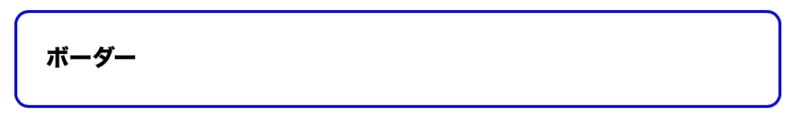
- ボーダーにグラデーションをつける
h1 {
border: 10px solid;
border-image: linear-gradient(45deg, red, blue) 1;
padding: 15px;
}
- 2色のボーダーライン
h1 {
font-size: 2.5em;
color: #333;
position: relative;
display: inline-block;
padding-bottom: 10px;
}
h1::after {
content: '';
position: absolute;
bottom: 0;
left: 0;
width: 100%;
height: 4px;
background: linear-gradient(to right, #ff6b6b 50%, #4ecdc4 50%);
}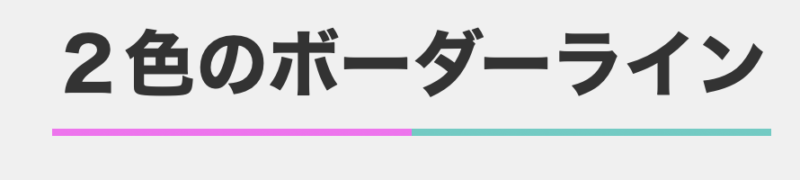
- 2色のボーダーライン⑵
h1 {
font-size: 2.5em;
color: #333;
display: inline-block;
padding-bottom: 10px;
position: relative;
}
h1::before {
content: '';
position: absolute;
bottom: 0;
left: 0;
width: 100%;
height: 4px;
background-color: blue;
}
h1::after {
content: '';
position: absolute;
bottom: 0;
left: 100%;
width: 200%;
height: 4px;
background-color: red;
}
擬似要素を使って2色のボーダーラインが作れます。
擬似要素については↓を参照して下さい
まとめ
ボーダーでデザインを作る方法は、CSSの擬似要素使うパターンもあります。